Overwhelmed by emails, apps, and more? Check out these simple tips on how to declutter your phone and digital life. Say goodbye to overwhelm!
I love my phone and most of the digital technology that we have today. It is so nice that we have the convenience of a phone pretty much wherever we go.
When my husband and I were first married my car broke down on the side of the road. I was about 2 hours from home and it was very late at night. Luckily I was almost to an exit when it broke down.
I pushed my car to the side of the road and walked to the exit to use a payphone. It was not a fun evening.
I am very thankful that now I have a cell phone and could easily call an uber or my husband from the car.
However, as wonderful as my phone is there are a few negatives to owning a phone.
- You never really get away from everything and truly take a break if you are always on your phone.
- I sometimes find myself checking my emails or social media in the evenings when I should be relaxing or spending time with family.
Recently, I decided to spend some time decluttering my phone so I didn't have all the clutter and distractions on my phone.
Digital clutter can be just as distracting as real clutter in our homes. Get rid of all those things you don't need. Check out these easy tips on how to declutter your phone and digital life.
How To Declutter Your Phone & Digital Life
If you have been following me for long you know I am a big fan of decluttering. I challenged myself to declutter my home in just 7 days.
I mainly used the tips below to declutter my phone and my laptop. However, you can use them to declutter an ipad or another device.
With a few simple steps, your digital life can be free from clutter. We will be decluttering the following things.
- Decluttering Unused Apps
- Decluttering Email Inboxes
- Cleaning Up Social Media
- Decluttering Pictures (I will share my favorite tip for decluttering digital photos!)
Decluttering your cell phone doesn't have to be difficult.
Declutter Apps
Who here has apps they haven't used in months? That would be most of us.
I recently realized I had an app for a place that was no longer in business.
To declutter your apps I recommend a few things.
Spend a few minutes looking at your apps and deleting those that you no longer use. Your phone will look less cluttered and you will save time.
Also, if you are daring take a few minutes to delete some of those apps that just waste your time. If you tend to get distracted playing games or on social media try deleting them.
You can always add them back later if you need to.
I deleted the Facebook app from my phone for about 6 months and it was so nice.
Another thing you can do to keep your phone from looking cluttered is to group apps. I have all of my shopping apps like Ibotta, Fetch, ect. grouped together.
Whether you delete apps or group them together having less will make your phone look less cluttered and make it faster to find the things you really need.

Declutter Your Inbox
If you are like me you probably check your email constantly with your phone. I have noticed it is a bad habit that I have.
Because I hate when my inbox is full then I am checking, deleting, and reading.
Our inboxes are often full of to-dos, deals, and just junk. Instead of deleting the emails try unsubscribing to them.
Make sure that you really find the emails helpful if you are going to have them in your inbox. We have all signed up for email to get that great freebie or discount and then no longer open the emails.
Once you get rid of all the clutter then you have the time to read the emails that you really want to be getting.
Clean Up Social Media
I have a love/hate relationship with social media. While I love Pinterest for all the recipes and Instagram for the pretty house pictures, I am not a big fan of Facebook.
I tend to get distracted on Facebook and spend way too much time.
You can delete the social media apps on your phones or devices, or just get rid of them altogether.
You can shut down any of your profiles that you don't really use anymore or don't want to waste your time on.
It's also pretty easy to unfollow people/businesses on most forms of social media. I've done this for Pinterest so I only see what I am really interested in.
If you have friends that you don't want to unfriend in Facebook remember that you can move your settings to unfollow so you don't get a bunch of updates from them constantly. You will still, however, get things like their birthday reminders.
You can also snooze people for up to 30 days. Perfect during the elections!!
Make sure that you are spending your time wisely when you are on your phone or devices. Stop the endless scrolling and get back some added time in your life by decluttering social media.
It's an easy way to declutter your phone and your digital life!
Tired of clutter?
Sign up for the free 7 day decluttering challenge. Create a clutter-free home you will love!
Declutter Pictures
Who else loves having a camera to take pictures whenever you want? I even take pictures so I don't forget to do something.
Unfortunately, I don't always remember to go back and delete pictures.
Take some time and delete pictures from your phone. You will be amazed at how many pictures can easily be deleted.
If you only have the pictures that you really love and want to keep then it is so much easier to find the ones you want when you need to.
Need an easy tip for decluttering digital photos?
Go to your photos app on your phone. Then search for today's date but no year. So for example you could put in 10/12.
It will bring up every picture you have taken on this date.
It makes it so easy to every day go back and delete old pictures you no longer want.
The same goes for pictures on your computer. Delete the old blurry pictures or the ones you don't really love.
You will be surprised at how much room you can free up on your phone or device by deleting pictures.
If you are really feeling motivated you can organize all your photos into different folders. I prefer to do them based on year, plus a few folders for major vacations or holidays. It makes it very easy to find old photos.
It doesn't take a lot of time to declutter your phone and other devices and you will love the extra time you gain back.
No more wasted time spent looking for pictures or spending hours deleting emails.
With these simple tips on how to declutter your phone and digital life, you can make time for the things you really love to do. Say goodbye to overwhelm!
Looking for some other decluttering tips? Check out these simple tips on how to declutter fast.



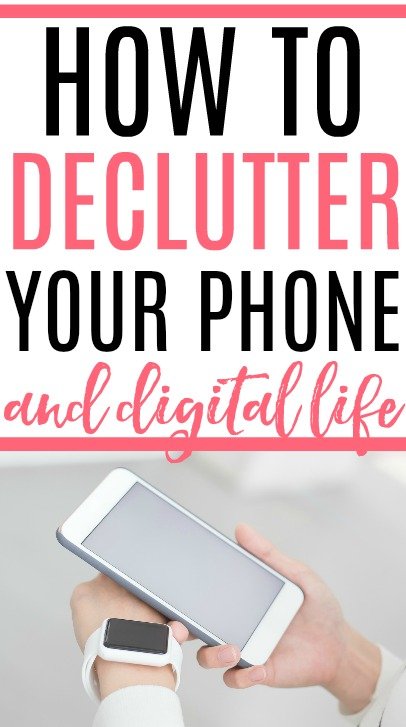



Leave a Reply