Inside: Tired of a dirty laptop? Check out these easy tips on how to clean and disinfect a laptop. You can easily clean the screen, keyboard, and more!
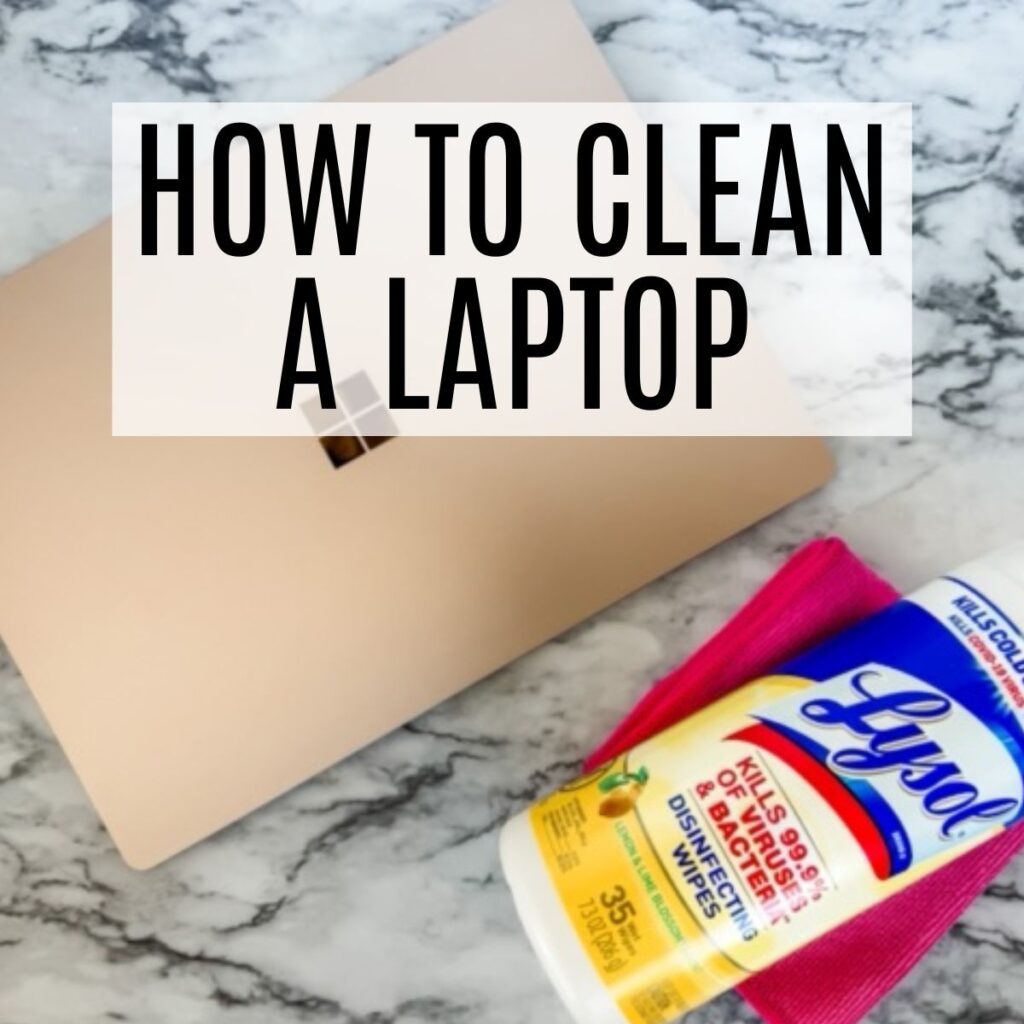
There are a few things I try to clean on a regular basis to prevent the spread of germs and illness.
I regularly clean my phone, but recently a reader who is a nurse pointed out how important it is to clean our computers and laptops in addition to cleaning our phones.
It just makes sense. I know my husband or son often uses my computer since it is the one that is normally out and on.
By sharing computers we can easily spread illnesses around.
Don't deal with a dirty computer. Check out these easy tips on how to clean and disinfect a laptop. You can easily clean the screen, keyboard, and more!

How To Clean A Laptop
Who knew a laptop keyboard could be dirtier than a toilet? So gross!
If you want to keep your laptop clean and get rid of germs check out these tips.
You will need a few things to get your laptop clean.

Items Needed:
- Disinfecting Wipes
- Electronics Cloth (You can get these on Amazon)
- Microfiber Cloth (If you don't already have microfiber cloths I highly recommend the microfiber cloths here)
If your screen is very dirty you may also want some dish soap.
Note: The most important step in cleaning your laptop is to unplug it first. You will be using some moisture around it and you don't want any problems.
Once you have unplugged it then you can start cleaning the keyboard.

How To Clean A Laptop Keyboard
To start cleaning the keyboard I recommend you turn the keyboard upside down and give it a few gentle shakes.
If your laptop keyboard is anything like mine then you might have some crumbs stuck in the keyboard.
Next, you will want to clean all the keys. For this, I recommend using disinfecting wipes.
Note: The trick to cleaning your laptop keyboard is you want the wipe fairly damp, but not dripping.
Use the disinfecting wipe to clean all of the keys on your keyboard. Make sure you clean your mouse area too if you have that on your keyboard.
Also, get in between all of the keys to make sure you get rid of all the germs and grime.
Once you have cleaned the whole area down then give it a few minutes to dry. You don't want to wipe away the moisture. By letting it dry you give it time to kill off all of the germs.

How To Clean A Laptop Screen
Next, we will move on to cleaning the laptop screen.
Unless you have a laptop screen that you can touch it probably doesn't get overly germy, however, it is still a good idea to clean it when you are cleaning your laptop.
I recommend using a cloth made for electronics screens.
The cloth is gentle enough to use on delicate laptop screens to clean it and not leave any scratches behind on your screen. You can get a set of these cloths on Amazon to use for cleaning your laptop.
To clean the screen you can wipe the screen gently moving in a circular motion with the cloth.
Note: You don’t want to press too hard or you may damage your screen.
If you have any light fingerprints the electronic cloth should help remove the fingerprints too.
When your laptop screen isn’t very dirty this should work great to clean most everything off of the screen.
I keep my laptop in the kitchen and use it at night to make recipes. It tends to get really greasy and gross fast!
If you have any greasy fingerprints or spots that just don’t budge on your laptop screen with the cleaning cloth then you can try the trick below.
As always I highly recommend you test cleaning the laptop with this trick in a small corner. You don’t want to risk damaging your screen!
Make a mix of dawn soap and water using 100 parts water and 1 part dawn soap. This would be about 1 drop of dawn soap in a 1/4 cup of water.
Then use a soft lint-free cloth and dampen it in the dawn soap and water mixture. Gently run it over the area with the spots or fingerprints in a circular motion until the spots are gone.
Once the spots are gone use a dry soft cloth to dry the area and make sure it is free from any spots. This trick is awesome at getting rid of those bigger spots of grime on our laptop screens.
If you really want to disinfect it you can try using a disinfecting wipe on it. Obviously, start on a small corner first and see how it does.

Cleaning the Outside
To clean the outside of your laptop I recommend wiping it down with some of the disinfecting wipes.
Again you don't want the wipes to be dripping wet. Scrub around the outside making sure to pay special attention to any buttons that you may regularly use and have any germs on them.
Once you have wiped it down then once again let it air dry so the disinfecting wipes have a chance to work.
If your laptop feels sticky from the wipes then you can take a regular damp microfiber cloth and wipe it down. This should get rid of any sticky feeling from the wipes.
With these easy tips, you can get rid of any germs or viruses that are on your computer laptop.
Want some other easy cleaning tips?



Leave a Reply