Want a cleaning schedule that works for you? Check out how to create your own house cleaning schedule on your phone. This cleaning schedule app is amazing!
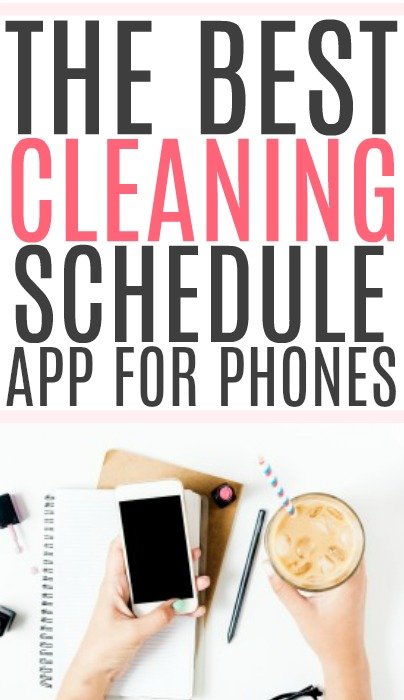
Normally I am totally a pen-and-paper type of girl. I like to write my to-do list down each day on a 3x5 index card. I'm really old school that way.
Usually, I make my weekly and monthly goals in my bullet journal. I am way more likely to put a post-it note on the countertop by my keys than I am to make a reminder on my phone. There is just something I really like about having the reminder on paper.
However recently I used a new app (Cozi) on my phone for reminders, family calendar events, shopping lists, and even cleaning tasks.
I am absolutely loving the Cozi app. It is completely free to get, you can go here to sign up and it is so easy to use as a cleaning app. In my opinion it is the best free cleaning schedule app!
The Best Cleaning Schedule App

I have tried cleaning schedule apps in the past and I don't care for them because they don't always have what I like to clean each day. With the Cozi app, I can create a cleaning schedule that works for me.
If you are looking for the best cleaning schedule app, Cozi is the one! You can fully customize it to what you want. Plus, you can easily assign cleaning tasks to your kids and spouse for the perfect honey-do list.
In just a few minutes you can create and customize a cleaning schedule that works for you! It also works with both apple and android, I have a Google phone, so I love that I can use it too!
Whether you are a stay at home mom and do all of your own cleaning or you are a working mom that has some help with the cleaning you will love this app!
How To Create A Cleaning Schedule
Start by going here to sign up for the Cozi app. Then add it onto your phone and log in. There are so many different features, but we will start with the Lists feature. This one is the best for creating a cleaning schedule.
Go to the Lists and click on To Do. Then, click on the plus sign in the top right-hand corner. Name your list the first cleaning schedule you want to create and save it. I recommend starting with your daily cleaning schedule.
Next, you can start to add items to your lists. Any cleaning tasks that you like to complete every day you can add to the list.
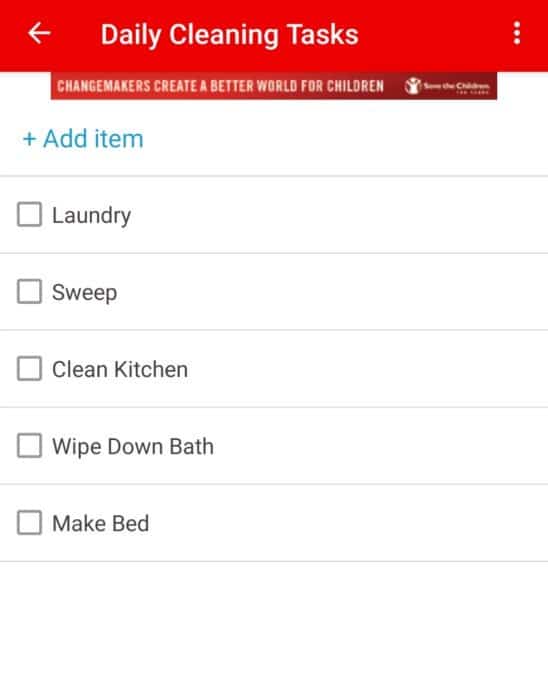
For me, I clean up the kitchen, wipe down bathrooms, make my bed, sweep downstairs, and sometimes run a load of laundry. If you don't know where to start for daily cleaning you can read about 5 things you can do every day for a cleaner home.
Each day you can check the things on your daily list to do and then click on them to mark them off your list. You can easily keep track of the daily tasks that you still need to do.
Once you have created a daily cleaning schedule on the app you can create a weekly cleaning schedule. Go to the Lists and click on To Do. Then, click on the plus sign in the top right-hand corner. Name the list weekly cleaning list, or whatever you want to call it.
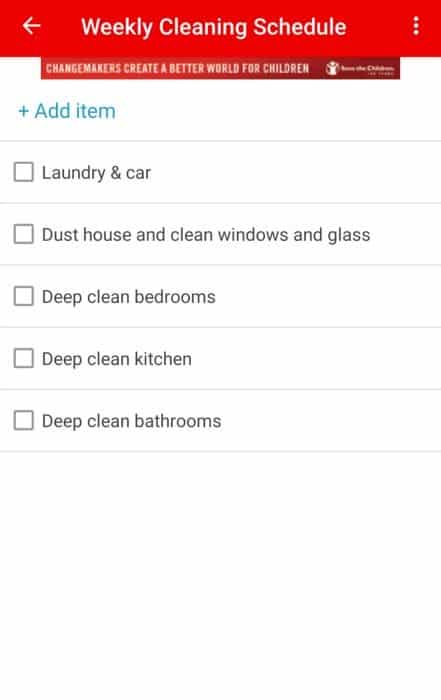
Then, add the items that you want to remember to clean weekly to the list. For me, I usually deep clean the bathroom, bedroom, and kitchen. I dust and clean the glass one day, and I do laundry and clean the car one day. If you need some ideas you can see my weekly tasks here.
After you make those two first lists there are a couple of different things you can do. One, you could make a monthly cleaning schedule and add all of your tasks on to the list.
Or, you could create a room by room list of the things you need to clean monthly. I prefer to have a room by room list. It just makes it seem less overwhelming.
For example, right now on Monthly Cleaning in the Kitchen I have to clean the stove vent, my oven, the backsplash, and wipe down the cabinets. I tend to change these up from season to season. In summer I keep it short and sweet so I have more time with my family.
Add People To Your Cleaning Schedule
Once you have created all the lists in the cleaning schedule app then you can easily go back and share them with the family members that you want to help with the lists.
Each family member will need a Cozi account, so you can go here to sign them each up for an account.
Once you have signed family members up for an account you can add them to whatever lists you want to. For example, my son is on my daily task lists. During the summer and weekends, he has to pick 3 tasks to complete each day. It helps me out and helps to teach him a little responsibility.
Another thing you can do is create lists for your kids that they need to complete each day or week. My son has his own weekly tasks like mowing the lawn and studying for the SATs. He knows he needs to check off a few of the tasks each day or else his weekend will be spent completing all the chores.
You can also create a weekend task list if you tend to do a lot of projects on the weekend. You can share with your spouse so they aren't surprised come the weekend. This can also help you plan a little in advance.
Other Things You Can Schedule & Share
Once you get your cleaning schedule all figured out make sure you explore the Cozi app some more. There are so many things you can schedule and share using the app.
We use it to schedule family time each week. I know it sounds a little crazy, but my son is busy with school, swimming, and knee-deep in college prep stuff. We want to make sure we are taking the time each week to spend quality time together.
We have a shared list with activities we can do and each week we find a time that works for all of us and go do something fun together. The Cozi app has really made it easier to do.
A feature my son and husband have loved on the app is the shared shopping list. They can add things to the grocery store list, the Costco list, or just a general (we use this for Home Depot or Menards) list. Then I can easily see everything they need when I go to the store.
If you haven't signed up for a Cozi app yet I highly recommend it. Cozi really is the best cleaning schedule app!
It is completely free to sign up and it does so much. It is worth signing up even if all you ever use is the cleaning schedule app. Plus, you can go here to try for free!
Want some other easy cleaning tips? Check out these genius bathroom cleaning hacks. They will help you clean your bathroom in less time and with less scrubbing.



Leave a Reply